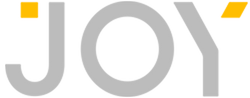Web App
Accessing your account
You can see all of your Joy content by logging in at my.joy.co on your computer. The Web App will have your album list, allow you to view albums and do simple creation.
- Go to my.joy.co
- Login using your Joy account email and password
How to create an album
You can create a new albums in the Web App.
- Log in at my.joy.co
- To create a new album, click the yellow "plus" button on the upper right hand of your screen.
- Enter an album title and album description (optional), then click "Create"
- You will see a a blank circle with an arrow pointing up which represents your new photo album.
- Click the arrow or drag and drop photos and video files directly into your new blank album
How to add media to an existing album
- Log in at my.joy.co
- Click the album you would like to add photos to
- Select "Add photos" on the top right
- Select photos and videos
- Alternatively, from the my.joy.co album list you may drag and drop photos directly into the existing album by hovering over the desired album with the selected files.